
Businesses lose up to 35% of potential customers due to poor digital experiences. Part of the reason is that 70% of online businesses fail to distinguish between UX and UI. That leads to costly misalignments in strategy and execution.
Understanding frontend design impacts your bottom line drastically. So, in this article, we’ll learn about UX, UI, and when to emphasize each.
Let’s Start with UX
User Experience (UX) design extends far beyond making things “user-friendly.” It’s a comprehensive approach to creating products that provide meaningful, relevant experiences to users by considering the entire journey of user interaction with a company, its services, and products.
UX is about crafting a cohesive experience that:
- Solves genuine user problems and pain points;
- Creates intuitive pathways through complex processes;
- Builds emotional connections with users;
- Minimizes friction at every interaction point;
- Adapts to changing user needs and contexts.
Here’s a practical example: Aella Credit redesigned its loan application process through UX research discovered that customers weren’t abandoning applications because of interest rates (as previously thought), but because the 17-field form overwhelmed them. By breaking the form into stages and providing clear progress indicators, completion rates jumped 64%.
Comprehensive UX design encompasses several interconnected layers:
- Strategy Layer: Business goals and user needs alignment;
- Scope Layer: Functional specifications and content requirements;
- Structure Layer: Interaction design and information architecture;
- Skeleton Layer: Interface, navigation, and information design;
- Surface Layer: Sensory design (where UI often lives).
When Netflix redesigned their recommendation system, they went beyond algorithm or visuals and reconsidered the entire experience structure – how people discover content, how categories are organized, and how previews work. That resulted in a 13% decrease in browsing time and a 21% increase in content engagement.
| Metric | Average Impact of UX Improvement | Industry Example |
| Conversion Rate | 200-400% increase | Airbnb’s redesigned host onboarding increased completion by 310% |
| Customer Retention | 15-25% improvement | Bank of America’s redesigned banking app reduced churn by 17% |
| Support Costs | 20-40% reduction | IBM’s UX improvements cut support calls by 33% |
| Development Efficiency | 30-50% savings | Amazon’s UX research prevented $300M in unnecessary feature development |
| Customer Lifetime Value | 10-30% increase | Spotify’s discovery features increased subscriber lifetime by 11 months |
These concrete examples demonstrate the business impact of strategic UX investments:
- Expedia eliminated a single field from their booking form (“Company”) that was confusing customers and saw a $12 million annual revenue increase.
- Bank of America implemented UX research findings in their banking app and saw a 45% increase in online banking registration.
- Virgin America’s UX-focused website redesign increased bookings by 14% and conversion rate by 20%.
- Walmart improved their checkout UX and saw a 15.8% increase in conversion.
UX design is ultimately about business outcomes, not just user satisfaction. It creates the strategic framework that guides all user interactions toward business goals.
How Is UI Design Different?
User Interface (UI) design is the craft of creating the visual and interactive elements users directly engage with. While often conflated with UX, UI has its own distinct focus, skills, and success metrics.
It focuses on the look, feel, and interactive elements of a product. It’s the craft of translating UX requirements into tangible interfaces with specific properties:
- Visual aesthetics aligned with brand identity;
- Interactive element design (buttons, forms, controls);
- Animation and responsive behaviors;
- Typographic hierarchy and readability;
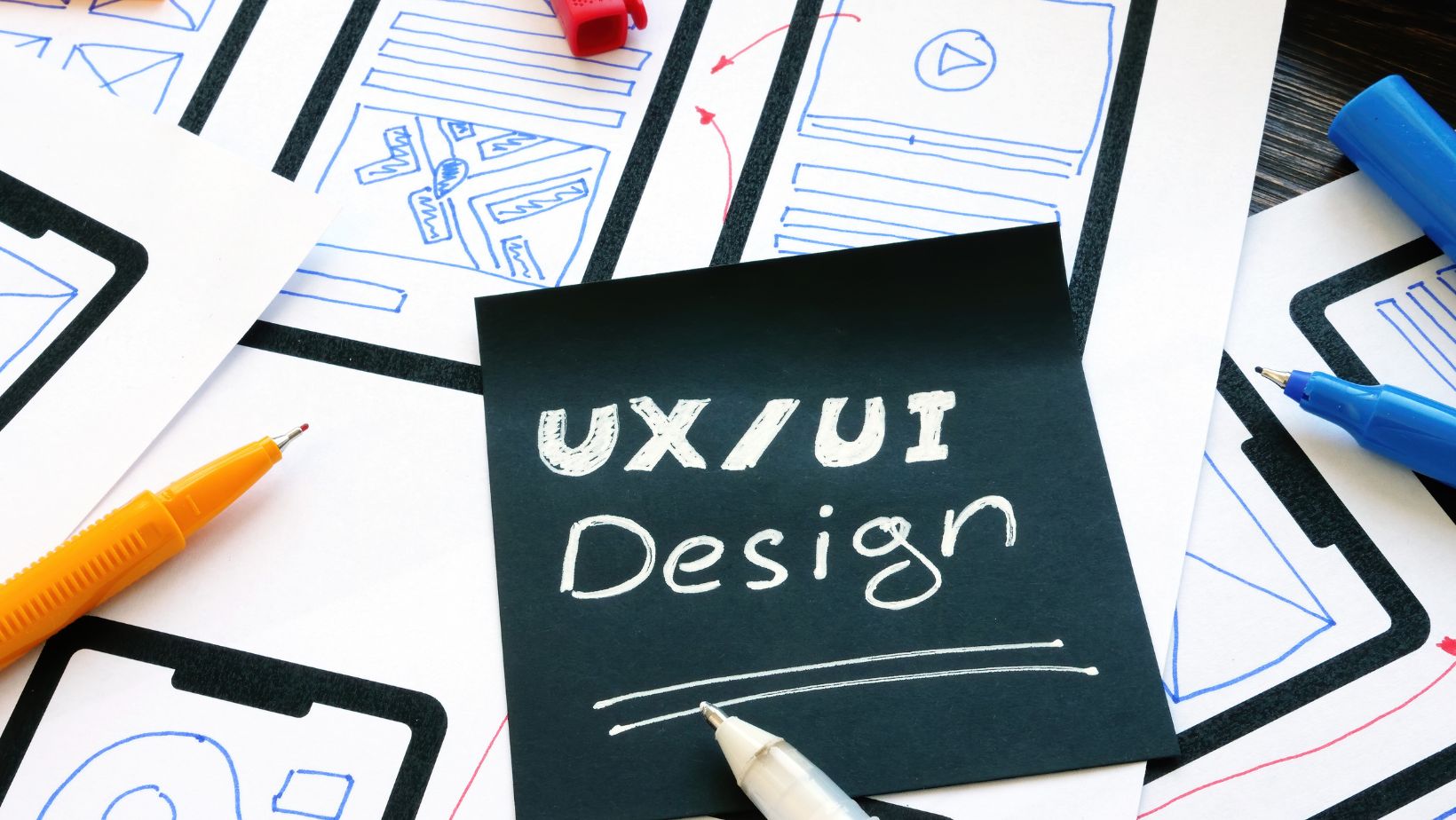
- Color theory and accessibility compliance.
Example time: The design team at Slack created a UI system with a distinctive color palette, rounded corners, and playful animations that made complex team communication feel approachable and friendly without changing the underlying functionality.
Visual Elements That Make Up the UI Toolkit
| UI Element | Purpose | Design Considerations |
| Typography | Information hierarchy, readability | Typeface selection, size, weight, spacing |
| Color Palette | Brand alignment, emotional response | Primary/secondary colors, contrast, accessibility |
| Icons & Imagery | Visual communication, brand reinforcement | Style consistency, recognition, meaning |
| Spacing & Layout | Visual organization, attention direction | Whitespace, alignment, proximity, balance |
| Interactive Controls | Direct manipulation, feedback | Affordance, state changes, consistency |
| Animation & Motion | Feedback, orientation, delight | Timing, purpose, subtlety, performance |
How UI Supports (But Doesn’t Replace) UX
UI design implements UX strategy through visual and interactive elements. Consider how these UI elements support larger UX goals:
- A precisely sized and colored call-to-action button (UI) supports the conversion funnel strategy (UX).
- Consistent form styling and validation (UI) implements the error prevention strategy (UX).
- Thoughtful typography hierarchy (UI) delivers the information architecture plan (UX).
- Animation feedback (UI) reinforces the interaction model (UX).
When Google introduced Material Design, they were creating a consistent interaction language based on physical metaphors (UX principles) that would make all Google products feel intuitive and connected.
Measuring UI Effectiveness Separately
While UX success often appears in business metrics, UI effectiveness can be measured through:
- Aesthetic usability metrics: First-impression tests show 94% of first impressions are design-related;
- Task completion efficiency: Time-to-complete specific actions can be decreased by up to 22% with optimized UI;
- Recognition testing: The ability to identify interactive elements;
- Brand alignment scores: 65% of users develop brand impressions based solely on visual design
- Accessibility compliance: WCAG compliance removes barriers for 15-20% of users.
Duolingo discovered that changing button colors and sizing (pure UI changes) without altering functionality increased lesson completion rates by 8.2% – demonstrating the distinct impact of UI decisions on user behavior.
Critical Differences Between the Two
Comprehending the strategic differences between UX and UI helps allocate resources effectively and avoid costly misalignments.
UX and UI operate at different levels of business decision-making:
- UX decisions impact business strategy, user acquisition funnels, retention mechanisms, and competitive differentiation.

- UI decisions impact implementation details, brand perception, accessibility compliance, and interaction efficiency.
Booking.com demonstrates this distinction clearly. Their UX strategy focuses on reducing booking friction and building trust through social proof – high-level business goals. Their UI tactics implement this through specific designs: prominent reviews, countdown timers, and strategically placed call-to-action buttons.
The UX/UI distinction shapes effective team organization:
- UX specialists need research skills, business acumen, information architecture expertise, and broad-scale thinking;
- UI specialists need strong visual design skills, interaction design expertise, and technical implementation knowledge.
Companies that merge these roles often struggle with a skills imbalance. A designer strong in visual aesthetics but weak in user research might create beautiful interfaces that solve the wrong problems.
Budget Allocation Considerations
Understanding the distinction helps distribute resources appropriately:
- UX research and strategy typically require 15-25% of the total product budget;
- UI design and implementation typically require 20-35% of the total product budget;
- The remaining budget goes to development, marketing, and operations.
Companies that underinvest in UX research (common in startups) often spend 3-5x more on UI revisions and development changes later.
PayPal learned this lesson the hard way after rushing a redesign with minimal UX research, resulting in user confusion and a 30% increase in support calls. Their subsequent redesign started with extensive UX research, even before UI concepting began.
Development Timeline
UX and UI work occurs at different points in the product lifecycle:
- UX research and strategy should begin 2-3 months before development;
- UI design typically begins 1-2 months before development;
- UX evaluation continues throughout and after the development;
- UI refinement happens during the development.
When to Prioritize One Over the Other
Resource constraints sometimes force prioritization decisions:
Prioritize UX when:
- Entering new markets with unknown user needs;
- Experiencing high abandonment rates;
- Redesigning complex workflows;
- Facing increased support costs.
Prioritize UI when:
- Refreshing an established product;
- Addressing specific usability issues;
- Aligning with new brand guidelines;
- Improving accessibility compliance.